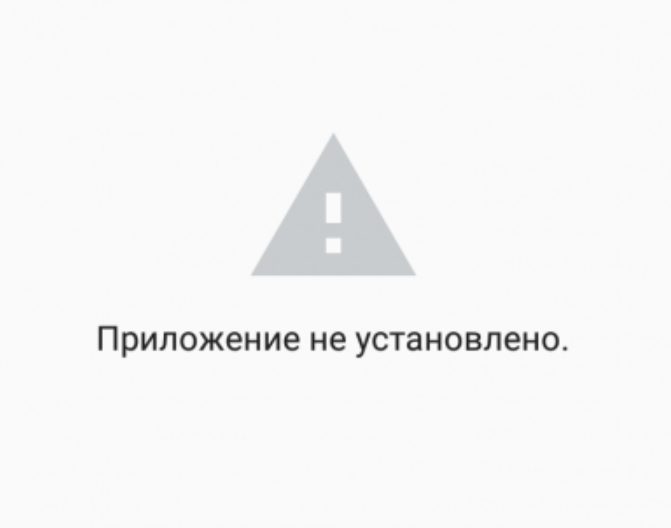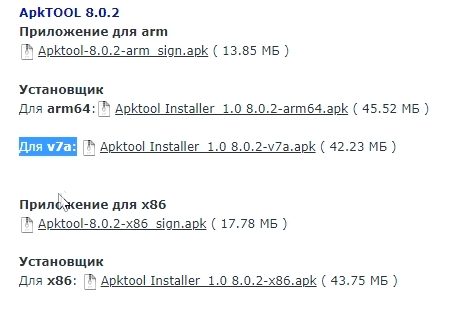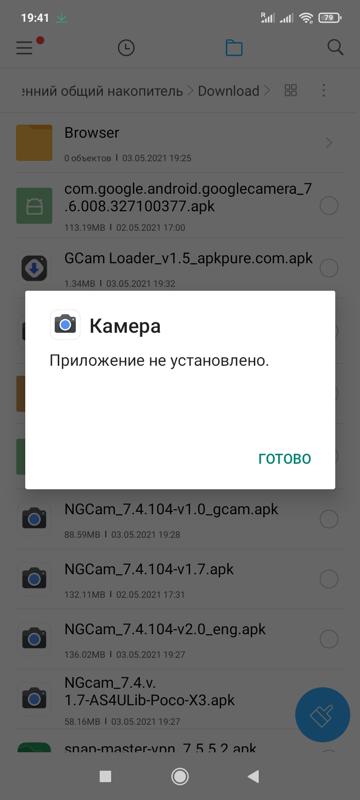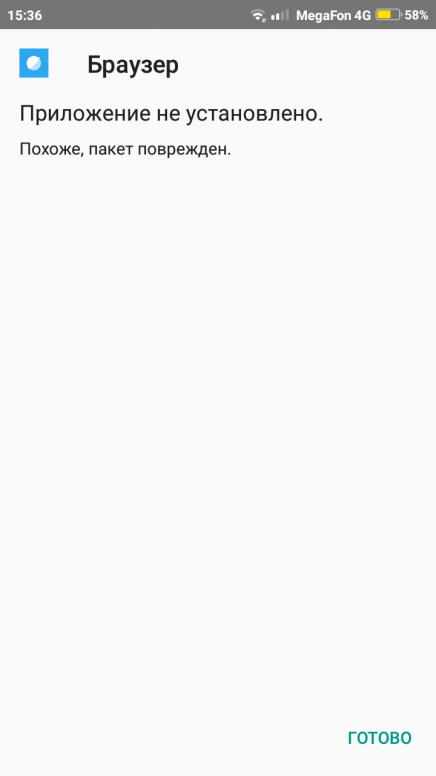You downloaded an apk application from the Internet, but during installation you received an error “The application is not installed” on your Android device. I have encountered this problem more than once, but most articles on the Internet give completely non-working solutions. Now I will tell you the most likely problems causing this error and how to still install the application you need.
In my experience, the most common “App not installed” error occurs when the app was built for a different version of Android or for a different processor architecture.
When downloading an apk file on third-party resources, you can often see various links to the application. For example:
- For Android 5-10
- For Android 11 or 12
- For Arm V7 or Arm V8
- For x86 or x64 processors
And if everything is more or less clear with the Android version, you just look at which version is installed on your phone or tablet and download the required apk file. Then there may be a misunderstanding with the version of the architecture and the bit depth of the processor. Here a simple hint will come in handy, with a high probability the application for Arm V7 and x64 bitness should be installed normally on your device, so you should not select other versions of the files.
The x86 version of the application is suitable for Android installed on a PC, and Arm V8 is supported by almost all modern phones, but sometimes such applications are not installed.
Thus, most often the error “Application not installed”is associated with an incompatible installation .apk file of the application. It also happens if the file itself is damaged or under-downloaded for some reason, so in this situation you need to try downloading the file in another place or download it completely.
It’s best to try installing applications through a file manager built in or installed by you, it doesn’t really matter, as long as it has permission to install applications. If this application was already installed on your Android smartphone, try uninstalling it and reinstalling it. And of course, do not forget about the saving reboot of the system.
If you encounter this error for any other reason, please post it in the comments to help other users.