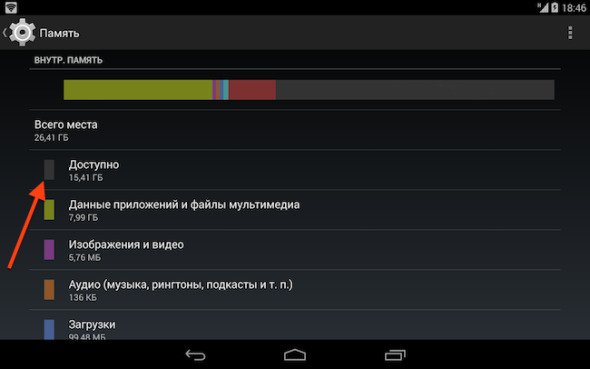Sometimes when installing an application, an error pops up stating that it is impossible to install the application in the default folder. Let’s see why this error pops up and how to get rid of it.
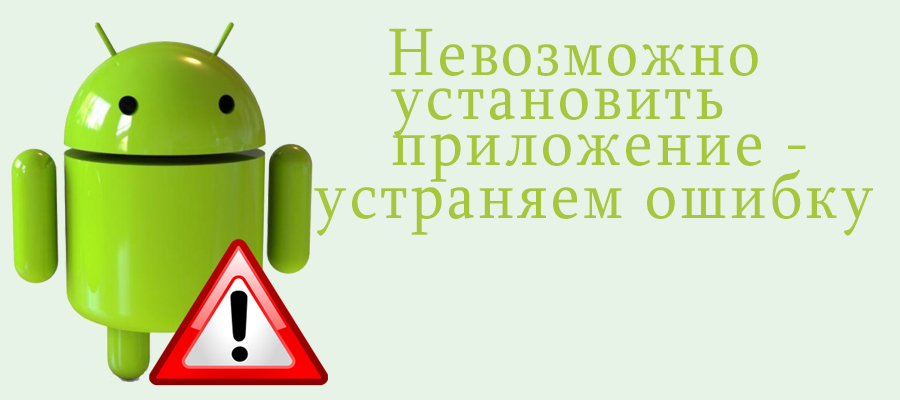
Could not install app – cause
There are several ways to install an application on a smart device. One of them is to download from Google Play.
But sometimes I get the error “Unable to install the application in the default folder” when downloading.
This error began to appear on Android Lolipop 5.0. Now it is difficult to say about the reasons for its occurrence.
To remove this bug, you need to return to the factory settings of the device. However, be careful, when performing this operation, you will lose all applications, user settings and contacts, so do not forget to backup important data for you before performing this operation. How to back up data and backup read our article How to backup Android. To prevent this from happening, try the other two methods discussed below.
For other ways to install apps, see How to install an app.
Unable to install the application in the default folder – solution
Sometimes, minor system failures occur. First, turn off your phone, remove the SD card from it and put it back in. Then turn on the gadget. If the problem has not disappeared, then we will analyze another method.
Perhaps, the reason for the “Unable to install the application in the default folder” error lies in the lack of memory, which means that your phone does not have enough free memory (in internal memory or on the SD card) to install the application.
To find out the amount of free memory, go to “Settings” – “Memory”. The “Available” field will display the amount of memory that is currently available.
To free up storage, you can either uninstall apps you don’t need or move them to your SD card or phone’s internal storage, depending on where you need to free up space. You can learn more about moving apps in our article How to move apps to a memory card.
Don’t forget that you need to properly uninstall applications. How to do this, read our article How to delete an app on Android.
You need at least 300 MB of free memory to ensure stable application performance and to ensure that this error does not occur again in the future.
If you still get the error “Unable to install the application in the default folder”, write in the comments.
Answers to questions
I can’t install the app because my phone stopped reading the SD card, what should I do?
We discussed this issue in detail in the article The phone does not see the memory card.