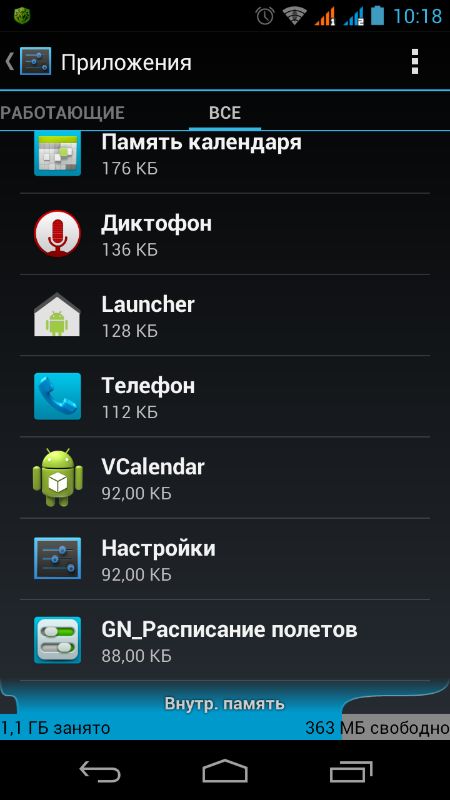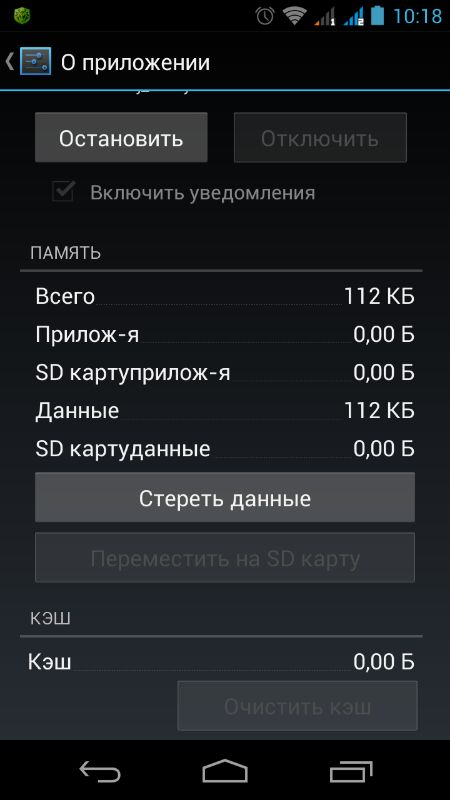The Android operating system is not perfect, even it sometimes has bugs. Any user should be able to eliminate them correctly. In this article, we will show you how to fix com android systemui and com android phone error.

“Process com android systemui stopped” – solution
The “com android systemui process has stopped” error occurs most often on Samsung smartphones. It can appear when you press the “Home” button, launch any games or applications, as well as the camera.
The way to fix the com android systemui error is simple. It consists in removing Google app updates.
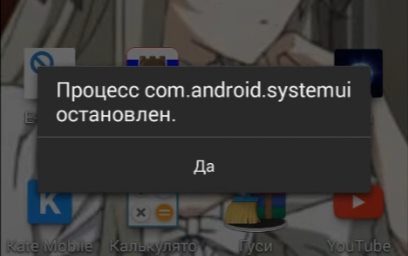
For this:
- Go to Play Market
- type in the search box – Google
- Search for the Google app and click “Uninstall” on it
- confirm the action in the window that appears “Remove all updates for this system application”
There was an error in the com android phone app
If the message “There was an error in the phone application” appeared on the screen of your device, there are several ways to solve the problem.
Com android phone error – first fix
First, let’s try to fix the most common problem:
- go to “Settings”
- Select “Date and Time”
- uncheck “Network date and time”
- reboot your phone and correct the time if it’s wrong
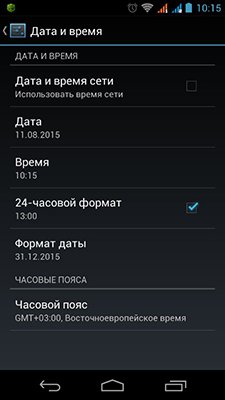
In most cases, this method helps to resolve the error, but if it did not help you, then there are other methods that you can read about below.
Fix com android phone error – second method
- go to “Settings”
- Select Applications
- click the All tab
- find an app called “Phone (com.android.phone)”
- click on the button “Erase data” and “Clear cache”
- reboot your smartphone and test your phone
Fix com android phone error – third way
To implement this method, you need to download the Dialer application from the Play Market.
To do this, type “Dialer” in the Market search and select any application you like, it will replace the standard phone dialing menu, as well as calls and the android com error should disappear.
Fix com android phone error – fourth method
The most radical way to solve the problem is finally left. This method can fix not only the error com android phone. Namely: factory reset or flashing phone.
We advise you to read our article How to make a backup to save all your data.
We hope you were able to fix the phone error and if such an error ever happens again, you will know how to fix it. If the problem persists – write in the comments, we will be happy to help.
Answers to questions
How to fix com.android.camera error?
We wrote about this in detail in our article Error com.android.camera.
The article The camera does not work on Android, how to fix it.