If you’re using a Root application, it’s likely you’ll get a Root Failed error.
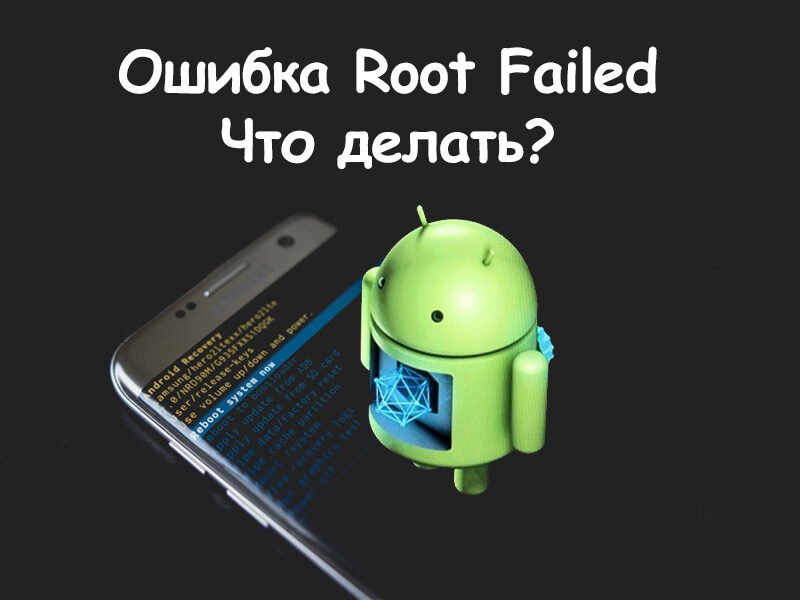
An error can occur for several reasons, so it’s important to know how to fix it under any circumstances.
Sometimes devices with Android version above 5.0 can get rooted automatically and an error will appear. If you didn’t want superuser rights, you can delete Root.
The most common causes of Root Failed:
- The root program does not support your Android device model. It is best to immediately check the list of supported devices on the developer’s website
- Installing root in the wrong mode. Some root utilities require you to put your smartphone into Recovery or Fastboot mode. Carefully study the instructions and follow all the points
- Loaded bootloader. When trying to get Root, programs also try to unlock the bootloader, but this is not always possible to do automatically. If you have a locked Bootloader try to unlock it and try again
- Problem drivers. Another possible problem is incorrect drivers for your device. Simply download the necessary drivers from the Internet and install them on your PC
- Abort while getting Root. If during rooting the contact on the cable is interrupted, then you need to make sure that the connection is tight and reliable or replace the USB cable
- No internet connection. Rooting often requires downloading additional files from the web, so check your internet connection before starting
Now you will know what to do if you see Root Failed. If you are still unable to get superuser rights, you can find instructions on our website.


