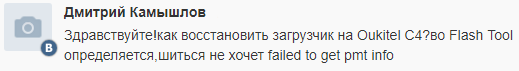
Question: I got an error Failed to get PMT info what should I do?
Hello! How to restore bootloader on Oukitel C4?
In the SP Flash Tool it is determined that it does not want to flash. It says “Failed to get PMT info”.
Error Failed to get PMT Info – solution
The error appears due to the formatting of the partitions on the phone, due to which the program cannot update the smartphone software.
The solution to the error is very quick and simple:
- Launch SP Flash Tool
- Specify scatter file
- Select Download Only mode (not Firmware upgrade!)
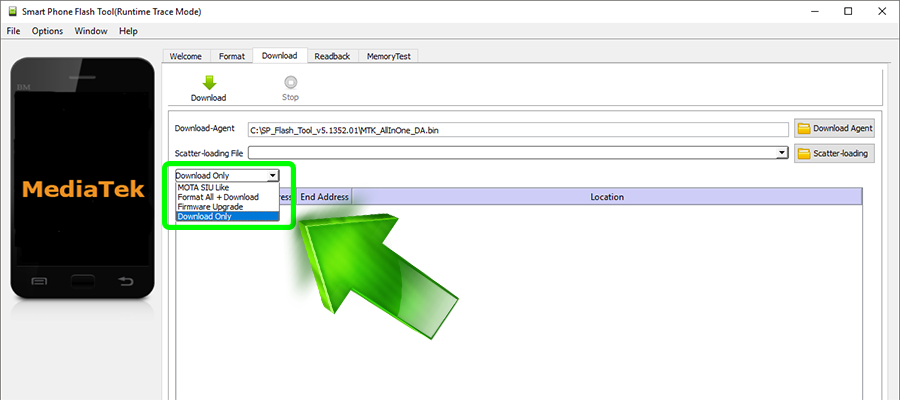
- Click Download
Done! In Download Only mode, the smartphone will flash without problems.


