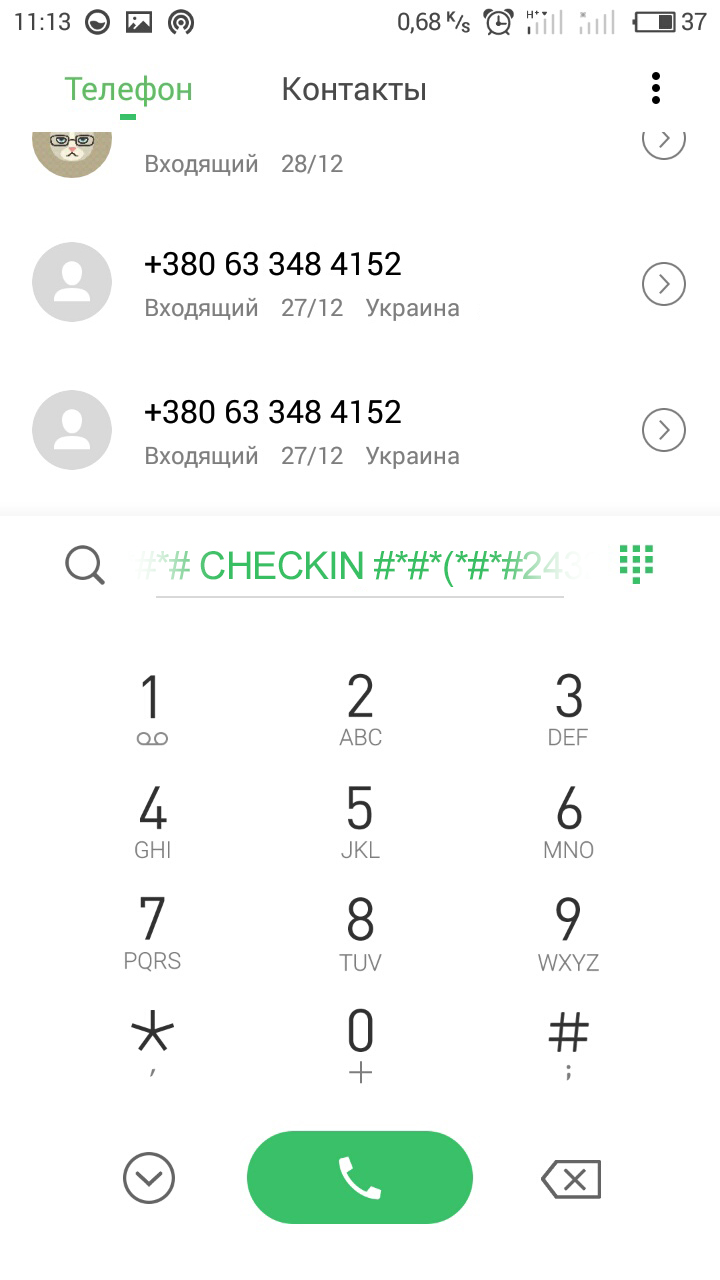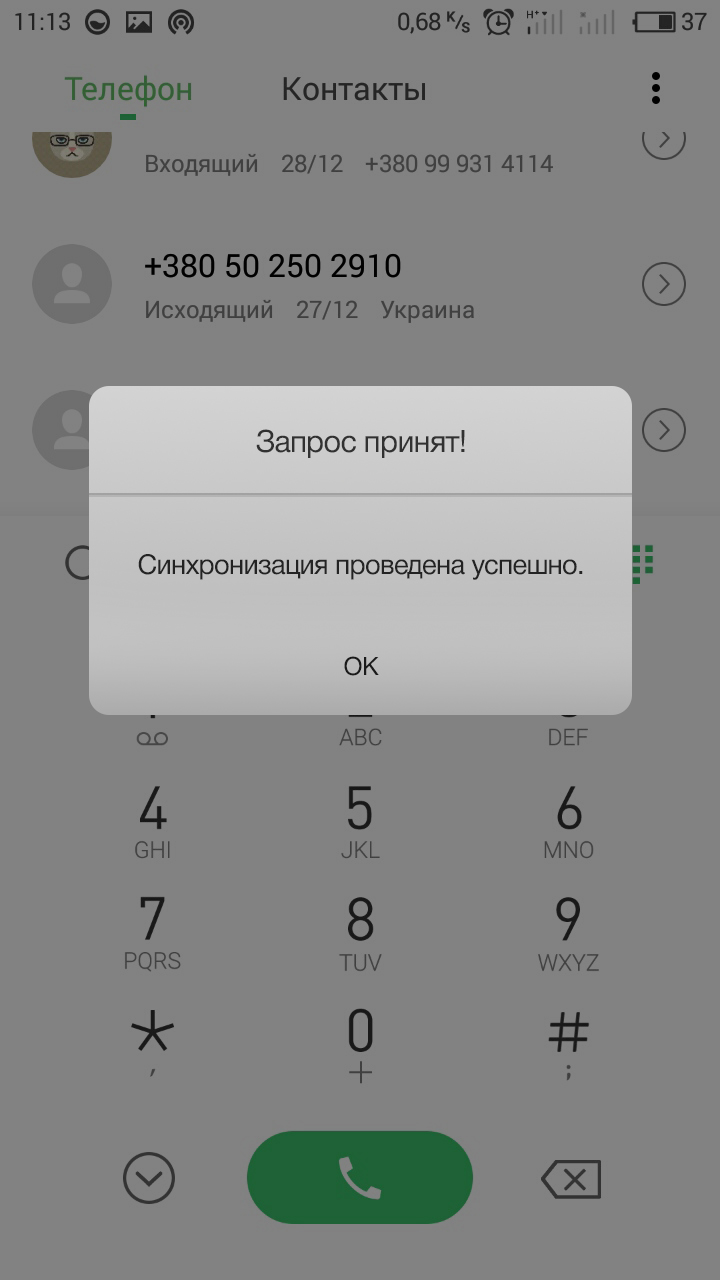The problem with Google sync is solved in just a few minutes. The instruction was compiled for those who do not have contacts synchronized with Google. Solutions are universal and suitable for any account.

Main reasons why Google doesn’t sync
- Reboot your phone and try enabling sync again
- Data error. You have entered an incorrect username or password. Try entering them again
Unusual account sync issue
Some options may be disabled in the settings. You need to check the boxes next to each item in your Google account settings and restart your phone.
Manual synchronization. In the settings, go to “Users and accounts”. In your account, click “Sync accounts”, then the settings icon and select “Sync”.
If on Android Google accounts are not synchronized either automatically or manually, you need to:
- Open calling app
- In the input field, type
*#*# CHECKIN #*#*(*#*#2432546#*#*) - Click on “Call”
Android devices and versions are different, so some methods may not be available, and you may not be able to resolve Android sync issues with these methods.
Write in the comments if you have any questions!