Mistakes in Google Play are quite common, which is not surprising, because the Play market is one of the largest app stores. Fortunately, almost all errors are eliminated in just 10 minutes. Now we will tell you several ways how to eliminate the error code 963 Play Market from your Android device.
Why is there an error 963 in the Play Store?
963 Play market error mainly occurs when updating applications that are installed on an external drive, that is, on a MicroSD flash drive. Also, error 963 of the Play Market may occur if Google Play itself has been updated to a new version, which is quite logical, because the Play Market does not ask permission before updating.
How to fix error code 963 Play Market?
The first step is to clear the Google Play cache, it is quite possible that some cache data is interfering with the normal operation of the store. If you have a fairly recent operating system update, then there may well be no “clear cache” button. What to do in this case? You can simply delete the entire cache of the device! Our article How to delete the cache on Android? will help you with this. Were you able to fix error 963? If not, then move on.
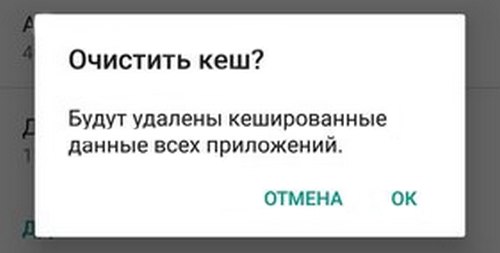
Error 963 may appear due to SD card
Removing the memory card will help you fix error 963. To do this, you can simply remove the memory card from your device. If the application to be updated is installed on the SD card, then first you need to move it to the built-in memory, for this:
- Go to “Settings”
- Search for Applications
- Find the app you want and click on it
- Click “move to internal storage
Is Error 963 Play Market gone? If not, there is another way.
Remove Google Play Updates
There is a good chance that the updated Google Play is causing error code 963 in the Play store, so it makes sense to uninstall the updates. How to uninstall Play Store updates you will learn in our article of the same name. If the problem persists, then move on.
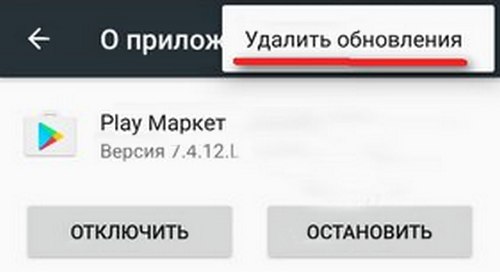
Try updating the app you’re interested in. If this did not help either, then ask for help in the comments and they will definitely help you fix error 963 on Google Play as soon as possible.
Error 963 is returned play market, what should I do?
Remove the auto-update of all your applications in the settings and repeat the instructions above. If this does not help, then you can do factory reset or flash your device. If you did not find your device in our list of updates, you can write in the comments the model of your device marked “firmware”.


