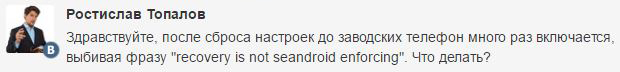
Problem: Error recovery is not seandroid enforcing after reset
Hello, after a factory reset, the phone turns on many times, knocking out the phrase “recovery is not seandroid enforcing”.
What to do?
Error recovery is not seandroid enforcing after reset – solution
This error appears after installing custom recovery or custom firmware. To fix the “Recovery is not seandroid enforcing” error, you need to find out the cause of this error. Write in the comments if custom recovery is installed and if so, which one. Also with firmware, write your smartphone model and software version.
To solve this problem on a Samsung smartphone, you need to flash it with stock recovery firmware, that is, the official firmware. For more detailed instructions, write the model of your device in the comments.
To flash your Samsung, follow the instructions:
- Download and install Odin
- Download the official firmware for your model Samsung
- Launch Odin
- Click AP and select downloaded firmware
- Connect your smartphone in firmware mode (mostly “volume down + home + power on and confirm by pressing volume up”, but there are other combinations)
- Press Start in Odin
- Wait for the end of the firmware, the smartphone will reboot automatically
Done! The smartphone has been flashed, the error has been fixed. If you have problems with the firmware, please contact for help.
Did this guide help you?


