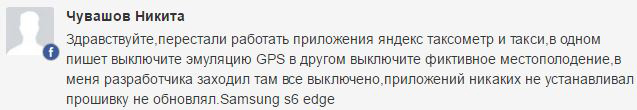
Problem: Mock location error
Hello, the Yandex taximeter and taxi applications have stopped working, in one it says turn off GPS emulation, in the other turn off the fictitious location, everything was turned off in the developer menu, I didn’t install any applications, I didn’t update the firmware.
Samsung device.
Fictitious location error – solution
To solve your problem, you will need ADB and USB debugging enabled, follow the instructions:
- Connect your phone to PC and run ADB
- In ADB, type “adb shell settings get secure mock_location”.
- If you get “1” in response to the command, then you need to enter the command “adb shell settings put secure mock_location 0”
If this did not solve the problem, or if it returned “0” in the second step, then you need to do reset settings.
Did this guide help you?


