Another Android X86 OS is Phoenix OS. It is an operating system based on Android 5.1 Lollipop and can be used on tablets, laptops, desktops and other large screen equipment.
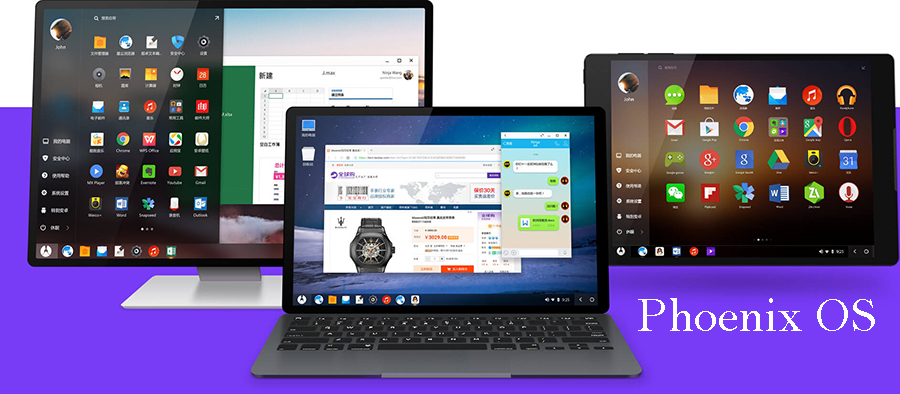
Phoenix OS will make the transition from OS Windows as comfortable as possible, as many of the usual actions from the desktop system have migrated to Phoenix. For example, this OS has a Start menu, from which you can run programs, change settings, and much more. Of course, this menu contains a complete list of installed applications.
This system also supports multi-window and multi-tasking, switching between open programs is the same as in the most popular desktop OS. Phoenix supports work on a local network, which is not unimportant for using a PC with Phoenix OS as a “Workhorse”.
In the lower right corner, you can call the notification center. From this center you can get quick access to all notifications, as well as go to settings.
Of the advantages of the system, one can immediately name the Stardust browser, which is built on the Chromium engine, it is very fast and blocks ads. Also, a big plus of the system is the ability to install on a USB flash drive, after which Phoenix OS can be run on any computer.
The main disadvantage of the system is that it only works normally on PCs with Intel processors, for now.
A system for PCs with Intel processors


