All users of custom firmware were very saddened by the end of the CyanogenMod project, which has been with us for many years. What does closing a project mean for ordinary users? End of support for custom ROMs based on CyanogenMod. But do not be upset, because it has already been replaced by a new project and its name is Lineage OS.

Lineage OS overview
Lineage OS is a kind of successor to one of the most popular roms – CyanogenMod. The Lineage OS team is already actively developing its software, based on the developments of CyanogenMod, introducing many new features into their firmware.
At the moment, the Lineage OS official website offers its firmware for 103 devices, and this figure is growing every day. Unfortunately, we most likely will not see older devices in this list that are no longer supported by the CyanogenMod team.
The Lineage OS official website can offer you 2 firmware versions (at the moment, stable builds will appear in the future):
- Nightly is a “nightie”, which is a small update of the system, at the moment they are collected once a week.
- Experimental is the first version of software for smartphones running CyanogenMod.
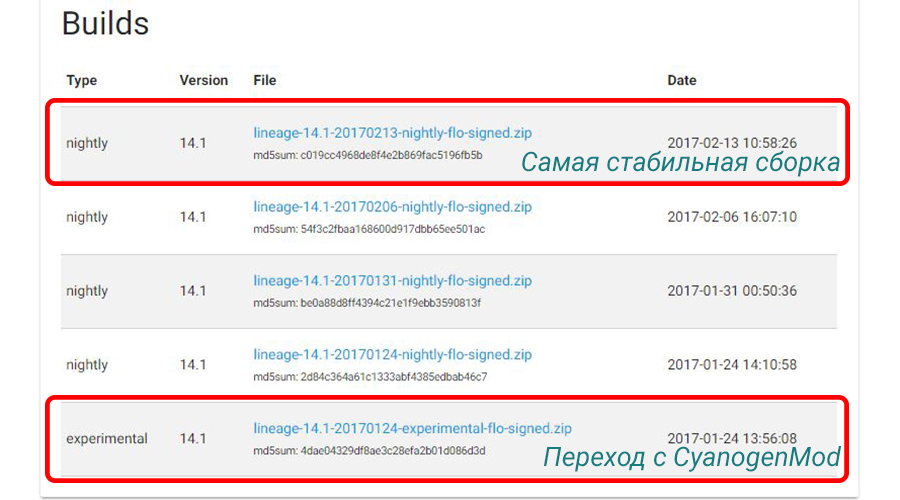
That is, at the moment the most stable assembly is the last “nightie”, which means that it should be installed, but more on that later, now let’s talk about the current advantages and disadvantages of the system.

So far, the Lineage OS system is not much different from the famous CyanogenMod, Lineage OS does not even have its own launcher yet, and they decided to abandon Trebuchet (cyan launcher), while Pixel Launcher and Google Start are available, you can also install any other, this is a matter of taste.
Pros of Lineage OS
- Protected Applications – Protecting a specific application with a password, pin or fingerprint without third-party software, a very useful feature
- Root rights that are initially absent in the firmware can be added with a light patch from under the recovery, for those who install it will not be difficult, but if you install this firmware to someone who “does not understand these root rights of yours”, their absence will make life easier. Permission control comes from “Protected Mode” in privacy settings.
- Of course, LiveDisplay, which will help you save your eyes from unnecessary stress at night. Adjustable and color temperature, and automatic activation by time or by sunrise / sunset. A very cool “feature”, whoever has not tried it, be sure to test it, you will be very satisfied.
We won’t talk about why LineageOS firmware is better than stock, each device has its pros and cons, so it’s better to try it once.
Cons of Lineage OS
- Bugs! There is a possibility of departure of the initial settings, it is solved by disconnecting from Wi-Fi and the SIM card. With a simple update without resets, application crashes are likely, it is solved by a “clean” reinstallation of the system.
- Crooked work with “Protected Mode”, you should not enable it for all applications.
The system is new, so you can not avoid dealing with “bugs”. Write in the comments what bugs you found, and I will help you get rid of them.
Lineage OS Firmware
Write your device model in the comments and I will find the latest build of Lineage OS for you.
Install custom recovery
First of all, you need to install a custom recovery, preferably the latest version, so there is less chance of bugs appearing after installing the system. Instructions for installing custom recovery here, you can also write your device model in the comment, and I will write where you can download and how to install custom recovery.
LineageOS installation step by step
We figured out the custom recovery, now let’s install the official Lineage OS:
- Download the latest build of Lineage OS for your device, you can use the official website Lineage OS or write the model in the comment
- Download the GApps package, you need to choose based on the processor architecture, Android system version and its bit depth. If you have difficulties with the choice – write in the comments
- If you need root rights, additionally download Addonsu.zip here.</ li>
- Make a complete backup of all important data
- Copy all downloaded files to the memory card / phone memory and reboot into recovery mode
- In the recovery, open the “Backup”, select all partitions and confirm the creation of a backup of the system, at the end copy the resulting archive from /sdcard/twrp/Backups, if something goes wrong, you can restore your firmware to the same state</ li>
- After creating a backup, go to “Cleanup”, check the boxes for System, Data, Cache and Dalvik Cache, confirm the deletion of files
- Go back to the main menu and open “Install”
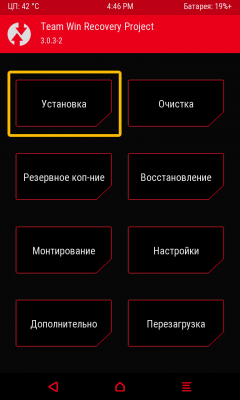
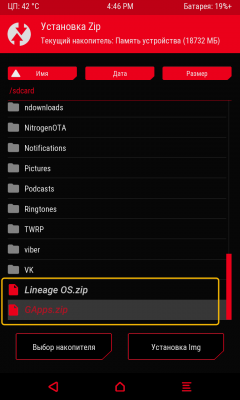
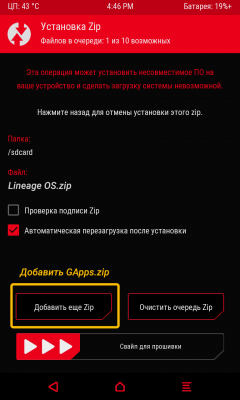
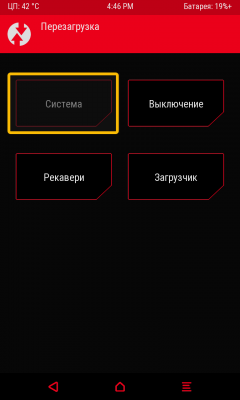
- Select your Lineage OS firmware, click Add more zip and add GApps and addonsu.zip, check “Automatic reload”
- Confirm installation with a swipe
- Be sure to wait until the installation is complete! At the end, the smartphone / tablet will reboot and the download of Lineage OS will begin, this process cannot be interrupted!
- Go through the initial setup and enjoy using your device with the latest system!
Did you manage to install the official LineageOS? How do you like the successor to CyanogenMod? Share your impressions in the comments!


