Let’s see how to root emulators BlueStacks and Nox.

How to root on BlueStacks emulator
There is no built-in root function on the BlueStacks emulator, so we will use the BSTweaker2 utility.
Procedure:
- Launch BlueStacks
- Download the archive from BSTweaker2 and extract it
- Open BSTweaker2 folder
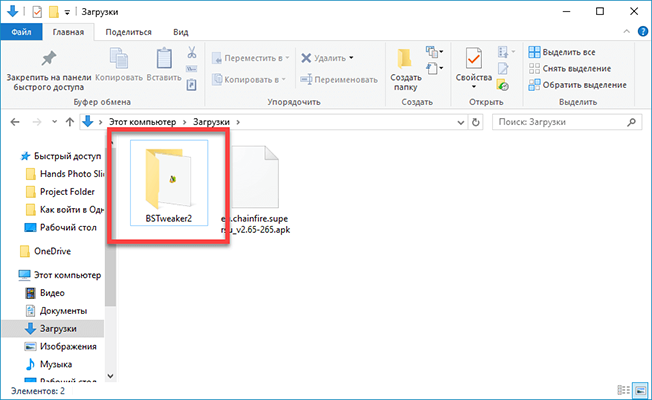
- Run BlueStacksTweaker2.exe
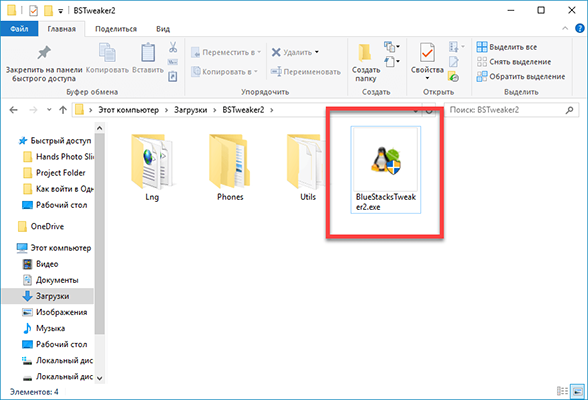
- Open the Helpers tab, click on the top button Patch
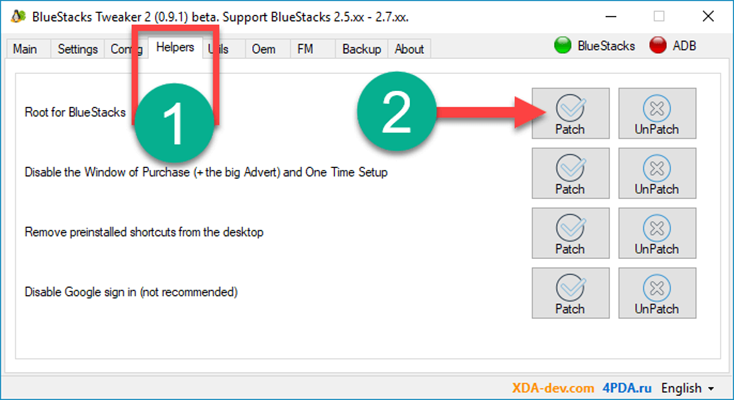
After that, install eu.chainfire.supersu from the downloaded archive into BlueStacks and wait for the SuperSU application to install.
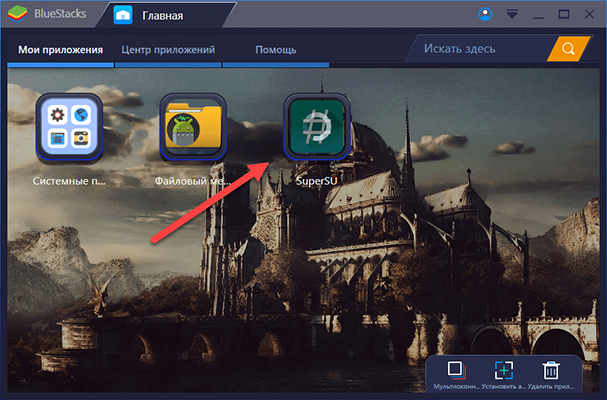
How to enable root rights on the Nox emulator
In the Nox emulator, everything is somewhat simpler, root rights are already built into the program and can be activated in the settings.
How to enable them:
- Click on the gear to go to settings
- Open the “General” settings tab
- In the “Root” section, select “On”
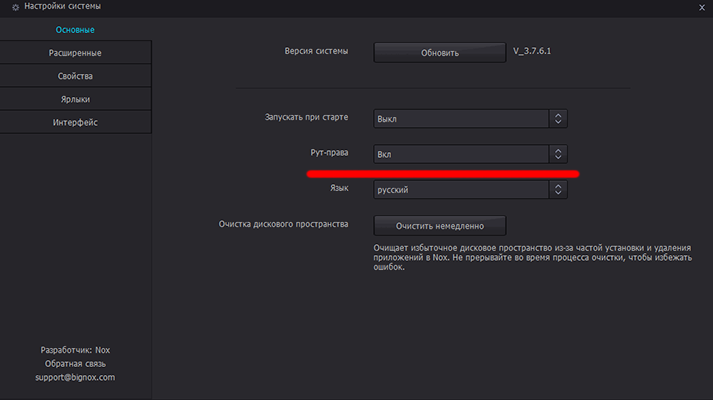
We will be happy to answer any remaining questions in the comments!


