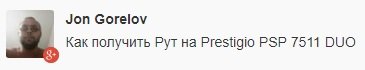Question: How to Root Prestigio Muze B7 PSP7511 DUO?
How to Root Prestigio PSP 7511 DUO
How to root Prestigio Muze B7 PSP7511 DUO step by step
To root your Prestigio Muze B7 PSP7511 DUO, you will need a Windows 7 or higher computer, a reliable USB cable, and a fully charged battery. It is highly recommended to save all important files from phone to PC.
- Download and extract the archive Root. zip
- Install the drivers (run install.bat as administrator from the MTK_drivers directory, you may need to restart the PC)
- We throw Magisk-v14.0.zip into the root of the internal memory of the device and turn it off
- Run flash_tool.exe from SP_Flash_Tool_exe_Windows_v5.1744.00.000 directory
- In the Scatter-loading File field, press the “choose” button and select the MT6580_Android_scatter.txt file (Important! The MT6580_Android_scatter.txt and recovery.img files must be in the same directory)
- Press Download
- In the off state, connect the device to the computer with a cable and wait for successful firmware.
- Press Volume Up + Power, select Recovery and enter the installed TWRP
- Flash Magisk-v14.0.zip (Or any other root application), reboot the system and enjoy life
Done! You have rooted your Prestigio Muze B7 PSP7511 DUO!
If you have any questions, write them in the comments!