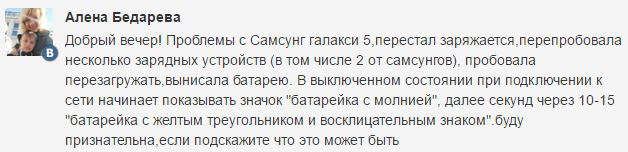
Problem: Error while charging Samsung
Good evening! Problems with Samsung Galaxy, stopped charging, tried several chargers (including 2 from Samsung), tried to reboot, took out the battery. In the off state, when connected to the network, the “battery with a lightning bolt” icon starts to show, then after 10-15 seconds “a battery with a yellow triangle and an exclamation mark”.
I would be grateful if you could tell me what it could be.
Samsung Charging Error – Solution
A yellow triangle with an exclamation mark indicates a malfunction of the device, in your case there may be malfunctions in two parts of the smartphone:
- The battery has finished its work and wants to retire
- Smartphone charging system out of order
The first option is simple – pull out your battery, make a trip to the store and get the same one. If replacing the battery did not help solve the problem, contact the service center, they will diagnose and repair the charging system of your smartphone.
Did this guide help you?


