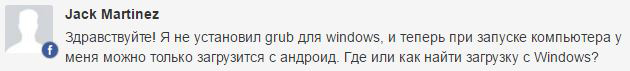
Windows boot recovery after Android X86
Hello! I did not install Grub for Windows and now when I start the computer I can only boot from Android.
Where and how can I find the Windows download?
Restoring Windows boot after Android X86 – step by step
The first option would be to simply boot Windows using the BIOS Boot Menu, but this option will only work if you have a GPT disk partition.
- Launch UEFI BIOS
- Go to the Boot tab
- Move Windows Boot Manager to the top of the list
- Done! Windows is running, you can install and configure the Grub bootloader.
If the previous point did not help, follow these instructions. To restore Windows boot, you will need a LiveCD or LiveUSB with a Windows system through which you can install Grub4DOS. Before following the steps of the instructions, create / take somewhere a portable version of Windows. So let’s get started:
- Download and install Grub4DOS from here
- Restart your PC
- Grub4DOS appeared, select “Find and start Windows xx bootloader (depending on version installed)”
- Done! Grub found and started your Windows.
If you have any problems – write in the comments and I will help you find a solution to the problem.
Did this guide help you?


